link : http://www.opengl-tutorial.org/kr/beginners-tutorials/tutorial-3-matrices/
이번 튜토리얼에서는 행렬에 대해 다룬다.
강의시간에 배웠던 내용을 복습한다고 생각하고 공부했다.
[c++ , using GLM]
1) 평행이동 행렬
glm::mat4 myMatrix = glm::translate(glm::mat4(), glm::vec3(A,B,C)); //A,B,C는 이동시킬 값 (float)
glm::vec4 myVector(X,Y,Z,W); // X,Y,Z,W 좌표
glm::vec4 transformedVector = myMatrix * myVector;
2) 단위 행렬
glm::mat4 myIdentityMatrix = glm::mat4(1.0f);
3) 스케일링 행렬
glm::mat4 myScalingMatrix = glm::scale(A,B,C);
4) 회전 행렬
glm::vec3 myRotationAxis(??,??,??);
glm::rotate(angle_in_degrees,myRotationAxis);
[The Model, View and Projection matrices]
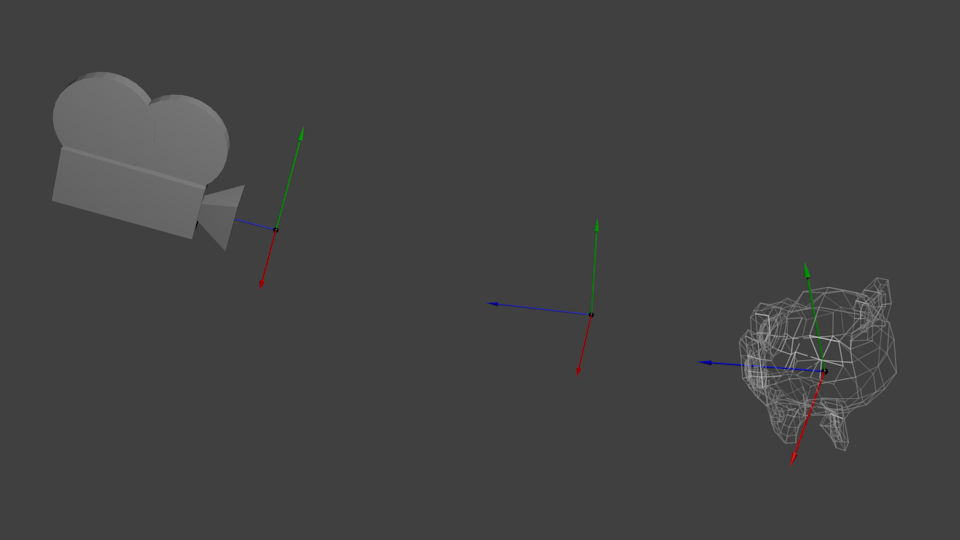
1) 뷰 매트릭스
glm::mat4 CameraMatrix = glm::lookAt(
cameraPosition, //월드 공간에서 카메라 좌표
cameraTraget, //월드 공간에서 카메라가 볼곳
upVector //glm:vec(0,1,0)이 기본 .. (0,-1,0)으로 화면을 뒤집을 수 있다.
);
2) 프로젝션 매트릭스
glm::mat4 projectionMatrix = glm::perspective(
glm::radians(FoV), //수직방향 시야각 : "줌"의 크기. "카메라 렌즈"를 생각해보아라. 보통 90도(엑스트라 와이드)에서 30도(크게 확대한 경우)사이에 있다.
4.0f / 3.0f //화면 비율이다. 이 것은 윈도우 크기에 의존한다.
0.1f //Near clipping plane (근거리 잘라내기 평면). 최대한 크게 해라, 아니면 정확도에 문제가 생길 수 있다.
100.0f //Far clipping plane (원거리 잘라내기 평면). 최대한 작게 해라.
);
유니티를 공부하면서 두루뭉실하게 알고 있던 개념을 다시 자세히 봄으로서 카메라 뷰에 대한 개념을 확실히 이해했다.
1 2 3 4 5 6 7 8 9 10 11 12 13 14 15 16 17 18 19 20 21 22 23 24 25 26 27 28 29 30 31 32 33 34 35 36 37 38 39 40 41 42 43 44 45 46 47 48 49 50 51 52 53 54 55 56 57 58 59 60 61 62 63 64 65 66 67 68 69 70 71 72 73 74 75 76 77 78 79 80 81 82 83 84 85 86 87 88 89 90 91 92 93 94 95 96 97 98 99 100 101 102 103 104 105 106 107 108 109 110 111 112 113 114 115 116 117 118 119 120 121 122 123 124 125 126 127 128 129 130 131 132 133 134 135 136 137 138 139 140 141 142 143 144 145 146 147 148 149 150 151 152 153 154 155 156 157 158 159 160 161 162 163 164 165 166 167 168 169 170 171 172 173 174 175 176 177 178 179 180 181 182 183 184 185 186 187 188 189 190 191 192 193 194 195 196 197 198 199 200 201 202 203 204 205 206 207 208 209 210 211 212 213 214 215 216 217 218 219 220 221 222 223 224 | #include <stdio.h> #include <stdlib.h> #include <iostream> #include <fstream> #include <sstream> #include <vector> #include <GL/glew.h> #include <glfw3.h> GLFWwindow* window; #include <glm/glm.hpp> #include <glm/gtx/transform.hpp> using namespace glm; GLuint LoadShaders(const char *, const char *); int main() { // Initialise GLFW if (!glfwInit()) { fprintf(stderr, "Failed to initialize GLFW\n"); getchar(); return -1; } glfwWindowHint(GLFW_SAMPLES, 4); glfwWindowHint(GLFW_CONTEXT_VERSION_MAJOR, 3); glfwWindowHint(GLFW_CONTEXT_VERSION_MINOR, 3); glfwWindowHint(GLFW_OPENGL_FORWARD_COMPAT, GL_TRUE); // To make MacOS happy; should not be needed glfwWindowHint(GLFW_OPENGL_PROFILE, GLFW_OPENGL_CORE_PROFILE); // Open a window and create its OpenGL context window = glfwCreateWindow(1024, 768, "QBOT_opengl", NULL, NULL); if (window == NULL) { fprintf(stderr, "Failed to open GLFW window. If you have an Intel GPU, they are not 3.3 compatible. Try the 2.1 version of the tutorials.\n"); getchar(); glfwTerminate(); return -1; } glfwMakeContextCurrent(window); // Initialize GLEW glewExperimental = true; if (glewInit() != GLEW_OK) { fprintf(stderr, "Failed to initialize GLEW\n"); getchar(); glfwTerminate(); return -1; } // Ensure we can capture the escape key being pressed below glfwSetInputMode(window, GLFW_STICKY_KEYS, GL_TRUE); // Dark blue background glClearColor(0.0f, 0.0f, 0.4f, 0.0f); GLuint VertexArrayID; glGenVertexArrays(1, &VertexArrayID); glBindVertexArray(VertexArrayID); //Shader를 불러온다. GLuint programID = LoadShaders("SimpleTransform.vertexshader", "SingleColor.fragmentshader"); //매트릭스ID 추가 GLuint MatrixID = glGetUniformLocation(programID, "MVP"); glm::mat4 Projection = glm::perspective(45.0f, 4.0f / 3.0f, 0.1f, 100.0f); //카메라 매트릭스 glm::mat4 View = glm::lookAt( glm::vec3(4, 3, 3), //카메라 위치 glm::vec3(0, 0, 0), //보는 Look glm::vec3(0, 1, 0) //head-up ); //모델 glm::mat4 Model = glm::mat4(1.0f); glm::mat4 MVP = Projection * View * Model; static const GLfloat g_vertex_buffer_data[] = { -1.0f,-1.0f,0.0f, 1.0f, -1.0f, 0.0f, 0.0f,1.0f,0.0f, }; static const GLushort g_element_buffer_data[] = { 0,1,2 }; GLuint vertexbuffer; glGenBuffers(1, &vertexbuffer); glBindBuffer(GL_ARRAY_BUFFER, vertexbuffer); glBufferData(GL_ARRAY_BUFFER, sizeof(g_vertex_buffer_data), g_vertex_buffer_data, GL_STATIC_DRAW); do { // Clear the screen. It's not mentioned before Tutorial 02, but it can cause flickering, so it's there nonetheless. glClear(GL_COLOR_BUFFER_BIT | GL_DEPTH_BUFFER_BIT); glUseProgram(programID); //transformation을 현재 쉐이더에 보냄 glUniformMatrix4fv(MatrixID, 1, GL_FALSE, &MVP[0][0]); glEnableVertexAttribArray(0); glBindBuffer(GL_ARRAY_BUFFER, vertexbuffer); glVertexAttribPointer( 0, //0번째 속성. 0이 될 특별한 이유는 없지만 쉐이더의 레이아웃과 반드시 맞춰야함 3, //크기(size) GL_FLOAT, //타입(type) GL_FALSE, //정규화(normalized)? 0, //다음 요소까지의 간격(stride) (void*)0 //배열 버퍼의 오프셋(offset) ); glDrawArrays(GL_TRIANGLES, 0, 3); //버텍스 0에서 시작해서~ 총 3개의 버텍스로 -> 하나의 삼각형 glDisableVertexAttribArray(0); // Swap buffers glfwSwapBuffers(window); glfwPollEvents(); } // Check if the ESC key was pressed or the window was closed while (glfwGetKey(window, GLFW_KEY_ESCAPE) != GLFW_PRESS && glfwWindowShouldClose(window) == 0); // Cleanup VBO glDeleteBuffers(1, &vertexbuffer); glDeleteVertexArrays(1, &VertexArrayID); glDeleteProgram(programID); // Close OpenGL window and terminate GLFW glfwTerminate(); return 0; } GLuint LoadShaders(const char * vertex_file_path, const char * fragment_file_path) { //쉐이더 생성 GLuint VertexShaderID = glCreateShader(GL_VERTEX_SHADER); GLuint FragmentShaderID = glCreateShader(GL_FRAGMENT_SHADER); //버텍스 쉐이더 코드를 파일에서 읽기 std::string VertexShaderCode; std::ifstream VertexShaderStream(vertex_file_path, std::ios::in); if (VertexShaderStream.is_open()) { std::stringstream sstr; sstr << VertexShaderStream.rdbuf(); VertexShaderCode = sstr.str(); VertexShaderStream.close(); } else { printf("파일 %s를 읽을 수 없음. 정확한 디렉토리를 사용 중입니까?\n", vertex_file_path); getchar(); return 0; } //프래그먼트 쉐이더 코드를 파일에서 읽기 std::string FragmentShaderCode; std::ifstream FragmentShaderStream(fragment_file_path, std::ios::in); if (FragmentShaderStream.is_open()) { std::stringstream sstr; sstr << FragmentShaderStream.rdbuf(); FragmentShaderCode = sstr.str(); FragmentShaderStream.close(); } GLint Result = GL_FALSE; int InfoLogLength; //버텍스 쉐이더를 컴파일 printf("Compiling shader : %s\n", vertex_file_path); char const * VertexSourcePointer = VertexShaderCode.c_str(); glShaderSource(VertexShaderID, 1, &VertexSourcePointer, NULL); glCompileShader(VertexShaderID); //버텍스 쉐이더를 검사 glGetShaderiv(VertexShaderID, GL_COMPILE_STATUS, &Result); glGetShaderiv(VertexShaderID, GL_INFO_LOG_LENGTH, &InfoLogLength); if (InfoLogLength > 0) { std::vector<char> VertexShaderErrorMessage(InfoLogLength + 1); glGetShaderInfoLog(VertexShaderID, InfoLogLength, NULL, &VertexShaderErrorMessage[0]); printf("%s\n", &VertexShaderErrorMessage[0]); } //프래그먼트 쉐이더를 컴파일 printf("Compiling shader : %s", fragment_file_path); char const * FragmentSourcePointer = FragmentShaderCode.c_str(); glShaderSource(FragmentShaderID, 1, &FragmentSourcePointer, NULL); glCompileShader(FragmentShaderID); //프래그먼트 쉐이더를 검사 glGetShaderiv(FragmentShaderID, GL_COMPILE_STATUS, &Result); glGetShaderiv(FragmentShaderID, GL_INFO_LOG_LENGTH, &InfoLogLength); if (InfoLogLength > 0) { std::vector<char> FragmentShaderErrorMessage(InfoLogLength + 1); glGetShaderInfoLog(FragmentShaderID, InfoLogLength, NULL, &FragmentShaderErrorMessage[0]); printf("%s\n", &FragmentShaderErrorMessage[0]); } //프로그램에 링크 printf("Linking program\n"); GLuint ProgramID = glCreateProgram(); glAttachShader(ProgramID, VertexShaderID); glAttachShader(ProgramID, FragmentShaderID); glLinkProgram(ProgramID); //프로그램 검사 glGetProgramiv(ProgramID, GL_LINK_STATUS, &Result); glGetProgramiv(ProgramID, GL_INFO_LOG_LENGTH, &InfoLogLength); if (InfoLogLength > 0) { std::vector<char> ProgramErrorMessage(InfoLogLength + 1); glGetProgramInfoLog(ProgramID, InfoLogLength, NULL, &ProgramErrorMessage[0]); printf("%s\n", &ProgramErrorMessage[0]); } glDetachShader(ProgramID, VertexShaderID); glDetachShader(ProgramID, FragmentShaderID); glDeleteShader(VertexShaderID); glDeleteShader(FragmentShaderID); return ProgramID; } | cs |
유니티에서는 간단하게 카메라 오브젝트를 생성해서 각도를 잡았는데 직접 코드를 한줄 한줄 작성해 각도를 틀어보니 꽤 재밌었다.
이 파트도 딱히 어려운 부분이 없으니 이대로 넘어가겠다.
'Game > Graphics' 카테고리의 다른 글
| OpenGL-Tutorial 6 : Keyboard and Mouse (0) | 2018.06.21 |
|---|---|
| OpenGL-Tutorial 5 : A Textured Cube (0) | 2018.06.20 |
| OpenGL-Tutorial 4 : 색깔이 입혀진 육면체 (0) | 2018.06.20 |
| OpenGL-Tutorial 2 : 첫 삼각형 (0) | 2018.06.20 |
| OpenGL-Tutorial 1 : 윈도우 열기 (0) | 2018.06.19 |




